Need Help? Questions? Email support@bandhug.com
Or check out the support videos by clicking support at the top of the page.
z
my size - John Entwhistle
3
41 المشاهدات
0 plays
- NeedsBass Electric
- NeedsDrums
- NeedsGuitar Lead
From entwhistles' 1st solo album, sort of the title cut ( has the phrase smash your head against the wall) I believe it came out in 1971?
أظهر المزيد
| Talent | Invited | Reserved |
|---|---|---|
| Bass Electric | ||
| Drums | ||
| Guitar Lead |
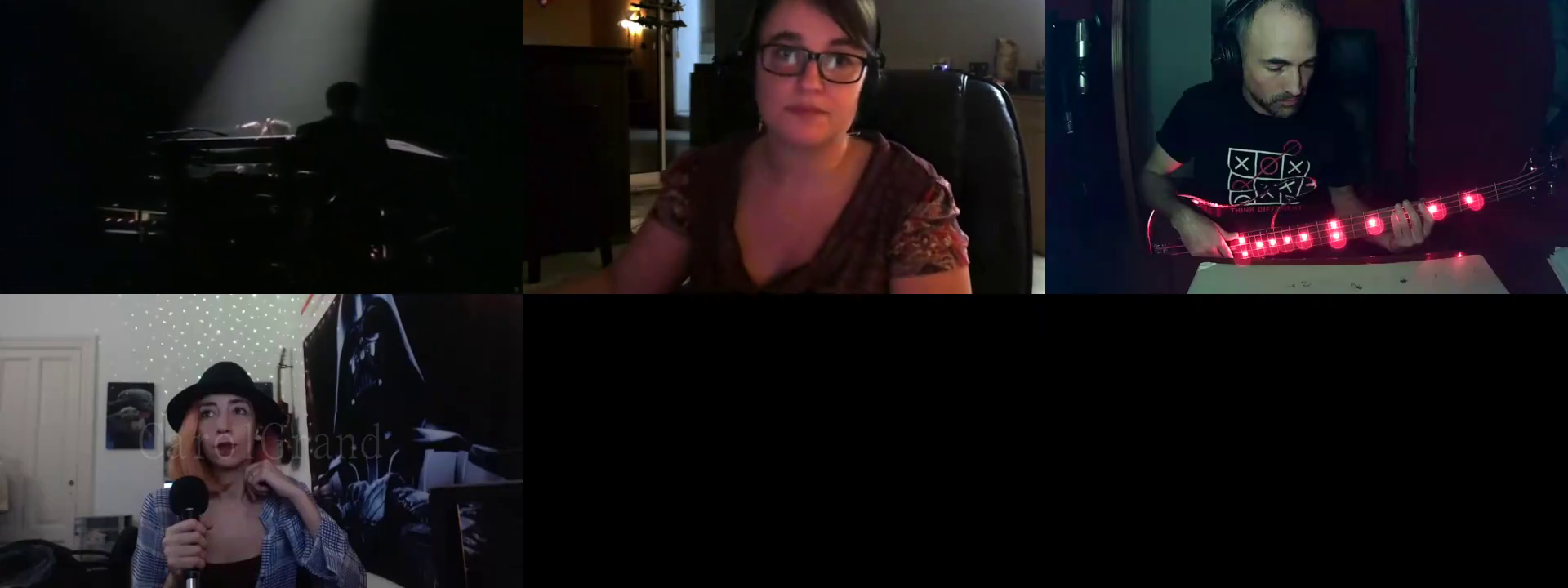
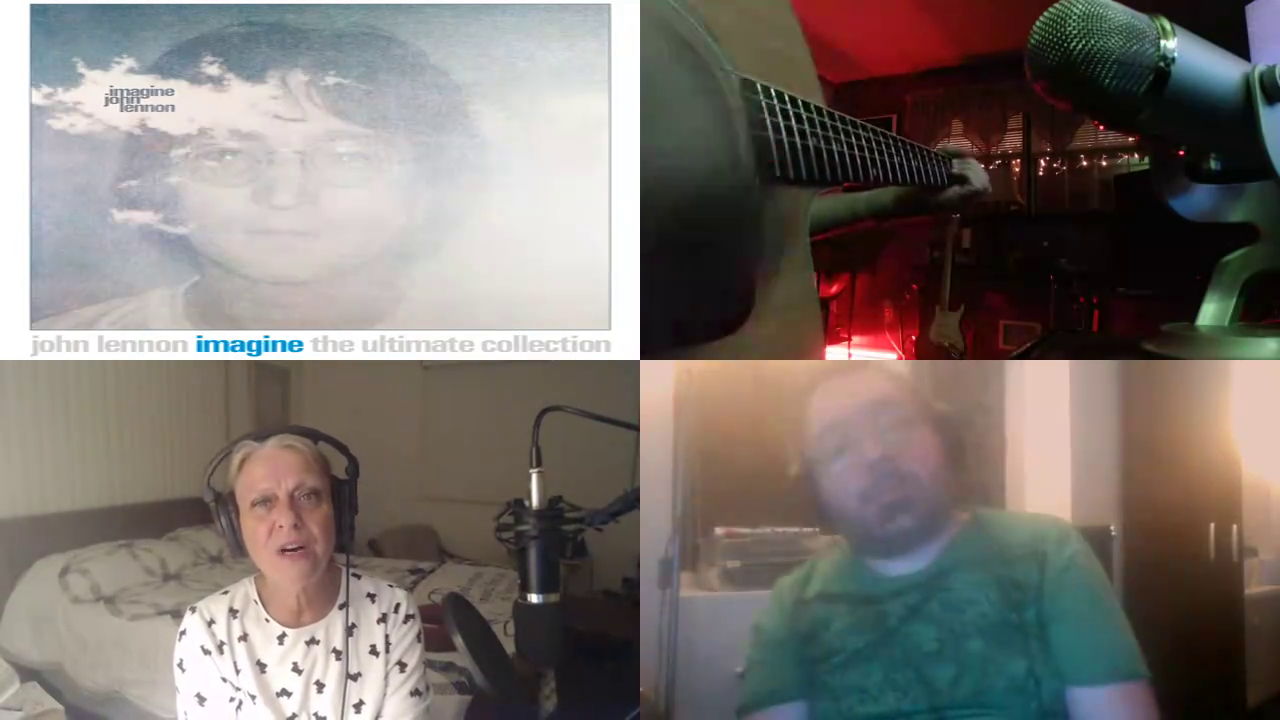

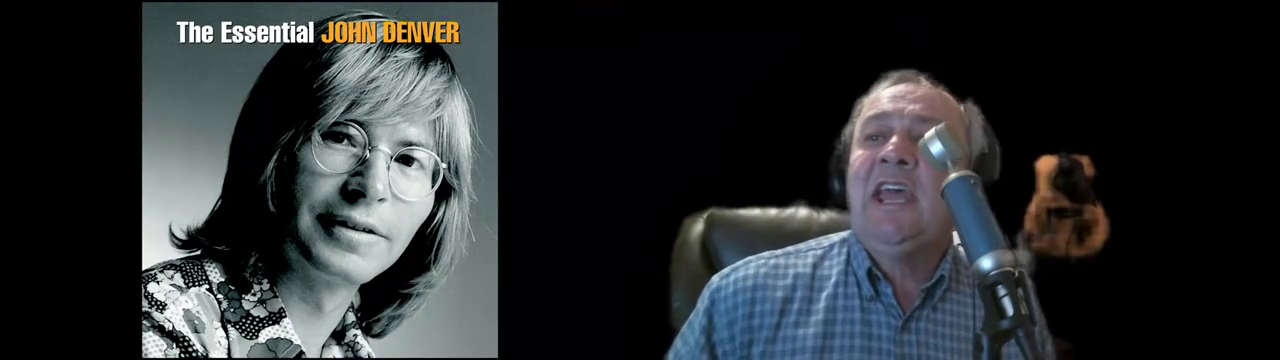
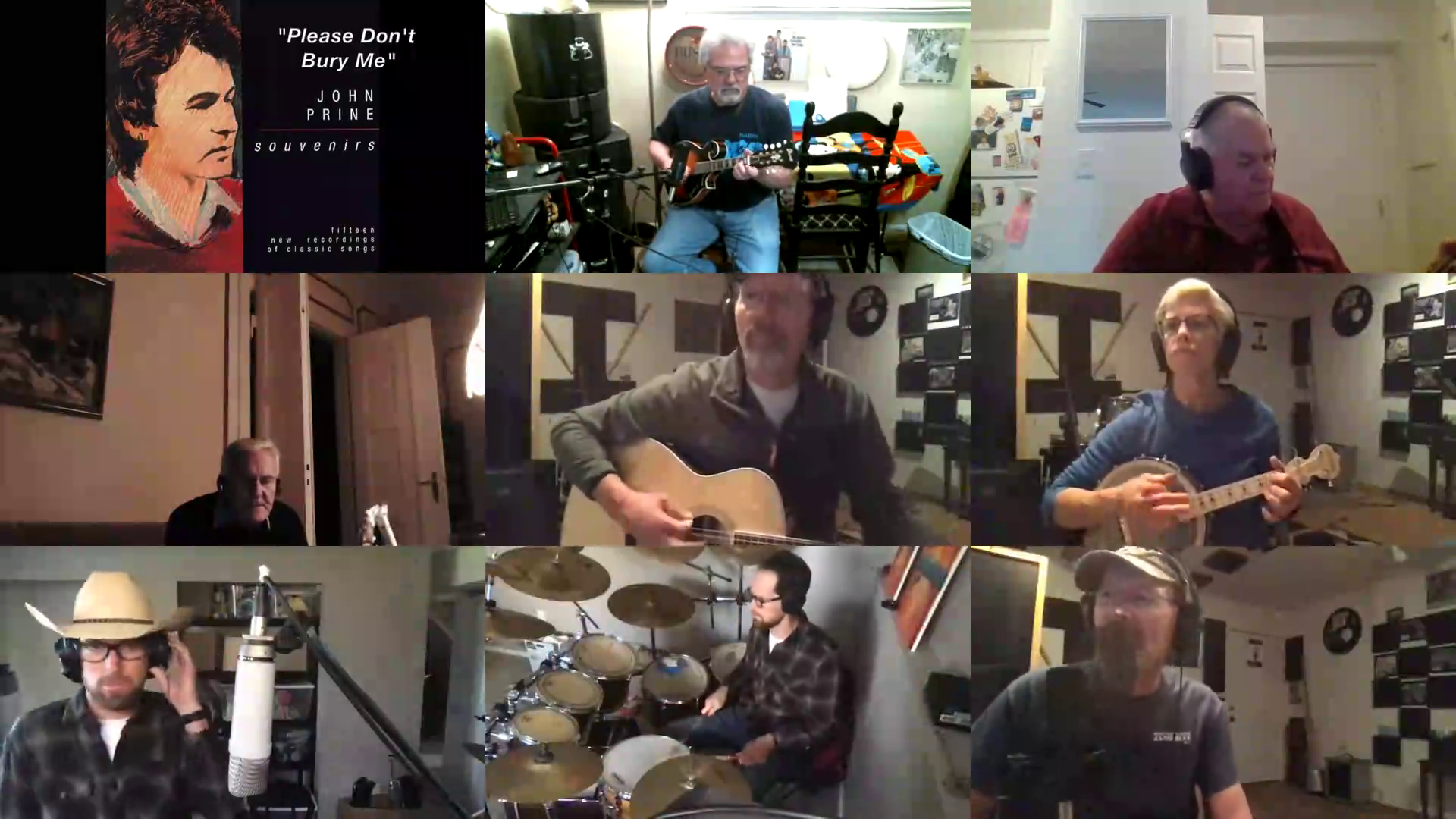





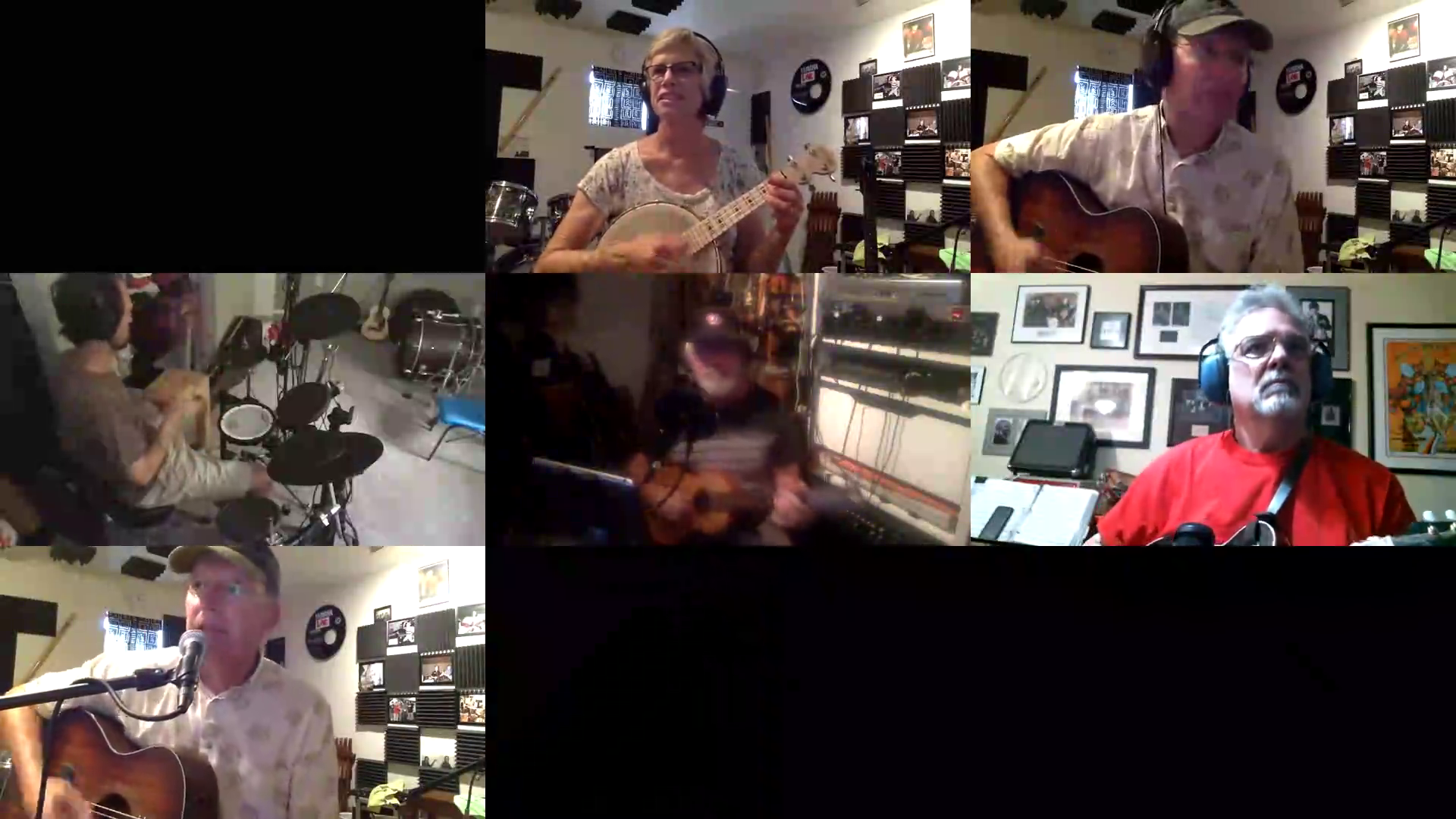


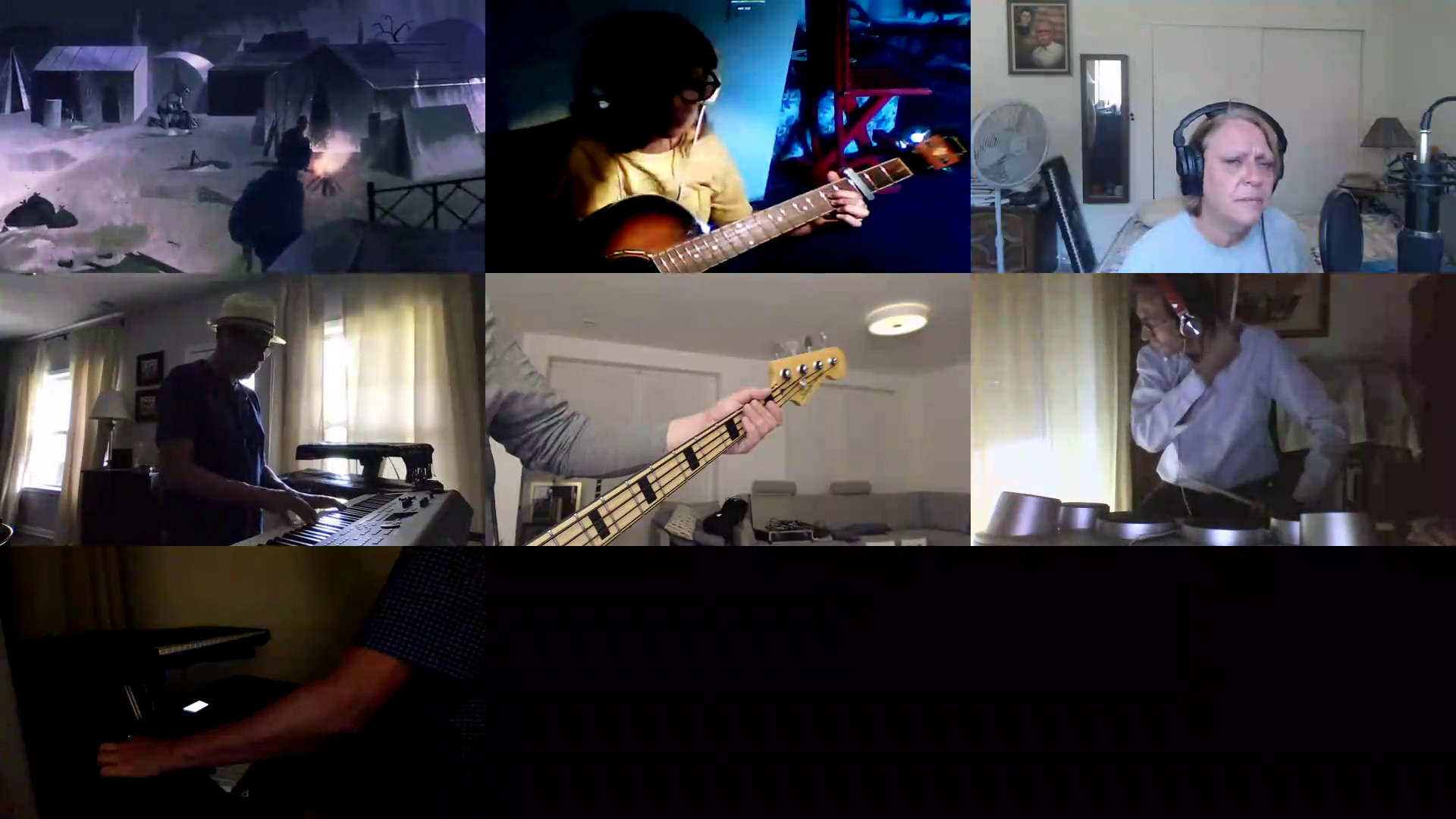
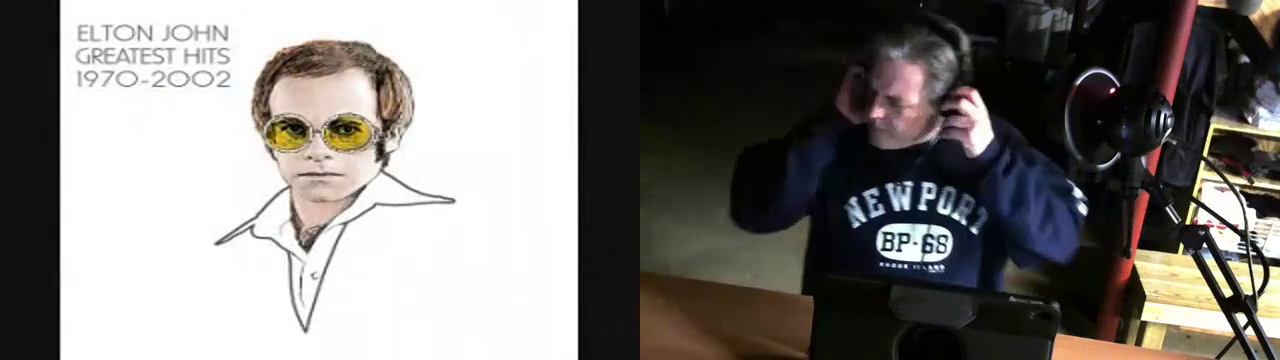





SteveD , bass track for you. Please let me know if you want any changes and I will be happy to record again. Cheers :-)
Please ignore everything but backing and vocals, the guit parts were experiments that will be discarded, as soon as I figure out how
I'd like to invite bbrian on drums and dan00075 on bass ( a little cheeky, I know ) how
Thanks dan00075, This is so similar to bandhub and so different in other ways. I hope to get it down ( with help like yours, thanx again)
Nice singing SteveD. I think your vocal track is muted in the published collab, for some reason. Try this: Go into DAW and take a look at the bottom right corner, just under the "Save Settings" button, there is a box with "Studio Settings". Click on it and select your name from the drop-down list. The DAW will load again with your mix. Now click "Apply Loaded Settings" on the top left corner. This may take a minute or two. Then click "Publish collab". This should publish your collab including your track. You can reply here or post in the Bandhug FB group if you come across any issues. Cheers, Daniel.