You can just let each track start a certain time later.
1. Go to Studio mode.
2. The time is 00:00:00 above each video. For the video that is supposed to start later, you can specify the start to the nearest hundredth of a second.
3. Enter
Finished!
Need Help? Questions? Email support@bandhug.com
Or check out the support videos by clicking support at the top of the page.
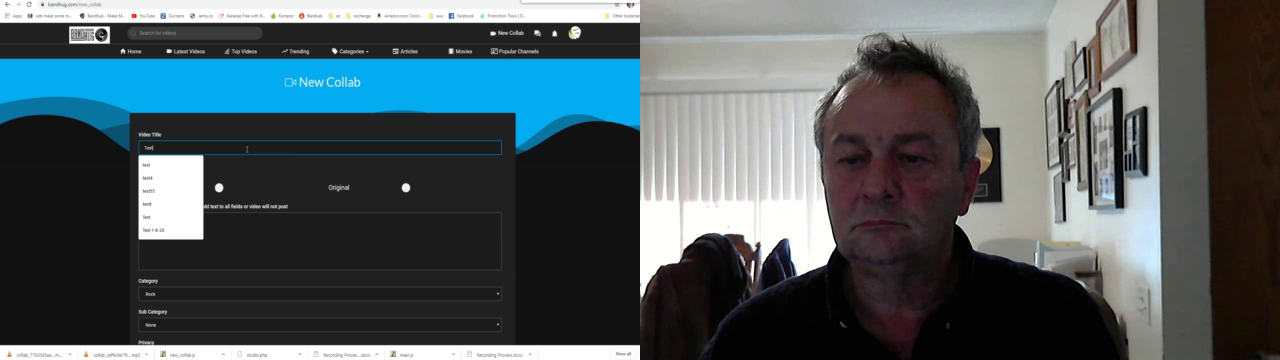






The video being off is an effect when the audio-video start time is a negative number. Once you edit out the negative number the video should play fine in most cases
I've had some where putting a negative in front would move the track to start earlier, but sometimes it did nothing as in the one for Am I Savage, therefore all the other videos were moved +00:00:10 and it worked fine. It's a publish, listen, and adjust type of thing
@1983Electric: Thank you good sir.